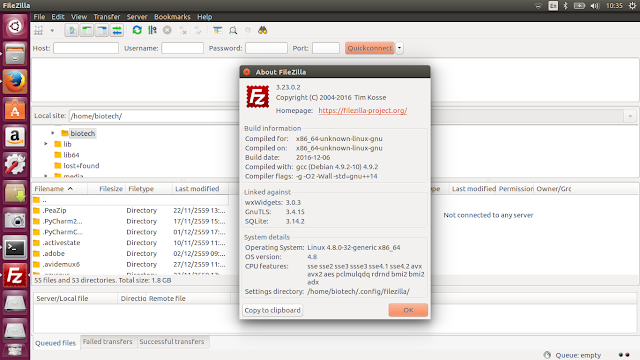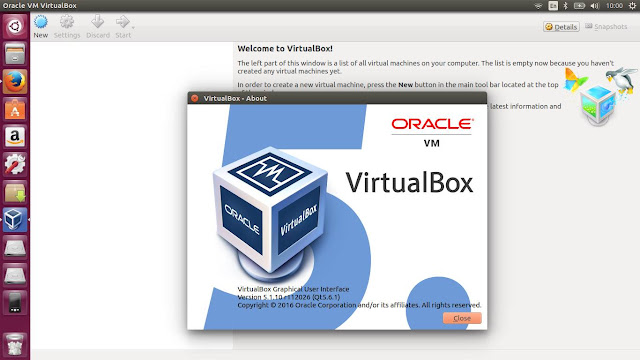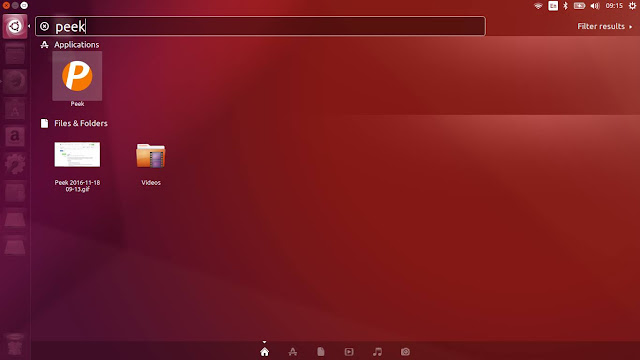TeamViewer is a remote support and remote access tool for Linux Ubuntu Systems. TeamViewer is designed to run on a broad spectrum of operating systems ranging from the state of the art, such as Windows 10, macOS Sierra, iOS 10, Android 7 Nougat, and Chrome OS, to older operating systems such as Windows XP and OS X 10.8.
TeamViewer 12 brings many new features, such as remote quicksteps, intelligent connection setup, device connection reports and faster file transfers. For a much robust and hassle free connectivity, Teamviewer 12 brings cross-platform, mobile-to-mobile remote control and screen sharing for Android, iOS, and Windows Phone.
TeamViewer 12 Changelog:
Bug fixes
- Improved compatibility with latest Ubuntu and Debian releases
- Improved performance by leveraging more SSE2 instruction set benefits