New fritzing release 0.9.3b
Continuously updated parts library
The fritzing parts library is now stored online at github and is automatically checked
for updates on every launch. This means you will now get new parts (or fixes) in the moment when they are created. No need to wait for the next Fritzing release to get new parts anymore!
And we are actually using git itself inside of fritzing to do these updates, so this opens up many other use cases in the future, like for example direct user contributions.
Critical bug fix for messed up PCB traces
Many of you have been plagued by an annoying bug that occasionally caused PCB traces to get loose and flip around. It proved to be really tricky to track down but it’s finally fixed, sigh.. Plus, the fix will recover any files that have been mangled by this bug.
High-DPI display support
Fritzing now looks properly on High-DPI (aka Retina) displays on all platforms. It’s not really high-res but scaling nicely according to the higher screen resolution. No more eye squinting with your fancy 4K screen!
Easier handling of self-created parts
Custom / self-made parts and bins used to be stored in a hidden location on your hard
drive, which made it really annoying to edit them with an external tool such as Illustrator
or a text editor.
They are now conveniently located in your ~/Documents/Fritzing folder for easy access!
Load/Save uncompressed fritzing files (.fz)
You can now alternatively save your fritzing sketches as an uncompressed set of files (.fz
plus additional custom parts etc). This allows for proper versioning with systems like git or svn. For regular use, we still recommend using the standard .fzz format, which by the way is just a zip bundle of these files.
Thanks to Sergio Oller (zeehio) for this contribution!
File type associations & icons
fzz, fzb, fzp, etc. now also have shiny file icons on Mac OS X (thanks to scribblemaniac)
and Ubuntu Linux (thanks to el-j). To get them to actually show up, you will need to wait a little on Mac for them to override the cache, and on Linux you have to run the install-fritzing.sh script.
Install Fritzing 0.9.3b
1. Download the latest packages, Linux 32-bit or Linux 64-bit, from the official link below:
http://fritzing.org/download/
2. Open terminal from Unity Dash, App Launcher, or via Ctrl+Alt+T keys. When it opens, run below commands one by one:
| $ cd ~/Downloads $ tar -xvf fritzing-*.tar.bz2 $ sudo mv fritzing-* /usr/share/fritzing $ sudo gedit /usr/share/applications/fritzing.desktop |
It will launch an empty file, copy and paste the followings into this empty file, as shown in following screenshot.
| [Desktop Entry] Version=0.9.3b Name=Fritzing GenericName=Fritzing Comment=Electronic Design Automation software Exec=/usr/share/fritzing/Fritzing Icon=/usr/share/fritzing/icons/fritzing_icon.png Terminal=false Type=Application Categories=Development;IDE;Electronics;EDA; X-SuSE-translate=false StartupNotify=true Categories=PCB; MimeType=application/x-fritzing-fz;application/x-fritzing-fzz;application/x-fritzing-fzp;application/x-fritzing-fzpz;application/x-fritzing-fzb;application/x-fritzing-fzbz;application/x-fritzing-fzm; |
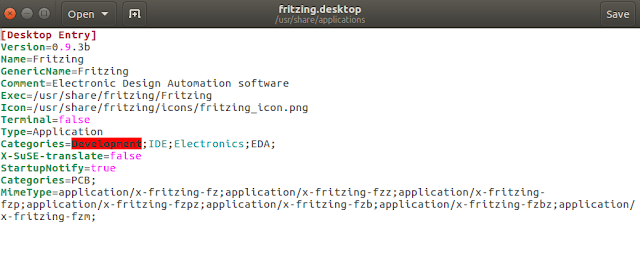 Save the file, and now run following command on terminal to automatically install this desktop file on your ubuntu system.
Save the file, and now run following command on terminal to automatically install this desktop file on your ubuntu system.3. Create application shortcuts only
- Go to Home Folder –> File System –> usr –> share –> applications.
- Right click your favourite icon, choose Copy To –> Desktop
- Click select
- Select Properties
- Select icon from /usr/share/fritzing/icons/fritzing_icon.png
Success install Fritzing 0.9.3b Electronic Circuit Design in Ubuntu
Thanks.


Nice blog… Thanks for sharing very useful information about electrical circuits.
ReplyDeleteElectronic circuit design
How To Install Program On Ubuntu: Install Fritzing 0.9.3B Electronic Circuit Design On Ubuntu Via Sources >>>>> Download Now
Delete>>>>> Download Full
How To Install Program On Ubuntu: Install Fritzing 0.9.3B Electronic Circuit Design On Ubuntu Via Sources >>>>> Download LINK
>>>>> Download Now
How To Install Program On Ubuntu: Install Fritzing 0.9.3B Electronic Circuit Design On Ubuntu Via Sources >>>>> Download Full
>>>>> Download LINK Bc
Save the file, and now run following command on terminal to automatically install this desktop file on your ubuntu system.
ReplyDeleteI save the file but, Where is the command? he he
Con permiso del autor:
DeleteRevise qué movió con el comando mv. Entonces escriba "sudo /usr/share/fritzing/nombrecarpeta/Fritzing".
Una vez inicie, puede "mantener" el icono del programa en unity y ahorrarse el acceso directo.
Salu2
Thanks for this tutorial. It was really helpful. I just wanted to add a couple things that might help someone in the future:
ReplyDelete1. If you're starting from scratch you'll want to create the directory:
sudo mkdir /usr/share/fritzing
2. Then you might want to make your user owner of that folder:
sudo chown yourusername /usr/share/fritzing
3. Then a small adjustment to step 2 so we only copy the files in the folder (not the whole fritzing-0.9.3b.linux.AMD64 folder):
mv -v fritzing-*/* /usr/share/fritzing
4. To make a shortcut on the desktop try this:
* Open /usr/share/applications
* Right-click Fritzing and select Copy To... and select Desktop
* Now right-click the Fritzing icon on the desktop to change the icon
Hope that helps!
thanks mate
ReplyDeleteMesmerized article written on this blog with other relevant information. It is straight to the point that how we can improve our skills as well as how we can be represented to a new stream of professionalism.
ReplyDeleteหลอด ไฟ led t8
how to download fritzing fast
ReplyDeleteI had some problems because I updated the data base as root (sudo) and until I "sudo chown $USER /usr/share/fritzing/fritzing-parts/parts.db" I ended up with many an error messages and no parts unless I ran it as sudo. There is probably a better way of installing it in /usr/share directory if there were multiple users; perhaps by setting the group privilege to a group such as "fritzgroup" and then each fritzing users could join that group. I may spend some time trying this out but after fighting my SNAFU for over an hour, I'm going to call it good enough for today and start fritzing.
ReplyDeletePS: I forgot to mention that the instructions helped getting this installed so thanks for the previous postings.
DeleteThis blog is really helpful for my database. It enhanced the area of my thoughts and pushed me beyond the boundaries. Work ethic of every point is different and represent a new way to improve myself.HPE MSA2052 Dual Controller
ReplyDeleteI finally found great post here.I will get back here. I just added your blog to my bookmark sites. thanks.Quality posts is the crucial to invite the visitors to visit the web page, that's what this web page is providing. https://edmdownload.org/
ReplyDeleteThe blog is so charming. You can't avoid it.
ReplyDeletesouthend electrician
In an online shop China you can find multiple products manufactured by the Chinese companies like. transistor
ReplyDeleteI am Henry From New York (USA). I am So Glad to see your post. You did a great job in this post. It was very helpful for me. Thank you for sharing this Blog. Canon is one of the finest brands and it is maintaining its position in the industry by providing the best class services to the users. Canon is one of the finest brands and it is maintaining its position in the industry by providing the best class service to the user. Sometimes you need a little help to get the best out of your printer support services products. You can also find our services. Dial our helpline number for smooth effective and flawless services. If you are facing any issue with your Canon Printer device then don’t worry about it we are here for you so just contact our Canon Printer Helpline Number+1-484-414-5443.you can visit the website of Canon Printer Support Phone Number where you will get information about the quality of the printer. you can call our helpline number which is available anytime just contact our support options like chat, phone, and email. It must contain 24/7 availability, with the proper conveyance, a team of highly qualified and knowledgeable experts, bendable in providing quality service in the remote area, quick reply with a suitable answer. It is liked by millions of people in every country due to its excellent quality and pocket-friendly device. Canon printer support phone number service is available 24*7 days non-stop. Our well-trained
ReplyDeletetechnicians will help you to resolve any kind of issue on just one call. Call
now on our toll-free number 'Canon printer support helpline number'.
Visit Here- https://printersupportnumber.co/canon-printer.html
Email- info@printersupportnumber.com
Call Now- +1-484-414-5443
How To Install Program On Ubuntu: Install Fritzing 0.9.3B Electronic Circuit Design On Ubuntu Via Sources >>>>> Download Now
ReplyDelete>>>>> Download Full
How To Install Program On Ubuntu: Install Fritzing 0.9.3B Electronic Circuit Design On Ubuntu Via Sources >>>>> Download LINK
>>>>> Download Now
How To Install Program On Ubuntu: Install Fritzing 0.9.3B Electronic Circuit Design On Ubuntu Via Sources >>>>> Download Full
>>>>> Download LINK