Virtualbox 5.1.28 Changelog:
- GUI: mouse events did not reach host windows behind the transparent VM window.
- Audio: fixed accidental crashes when using the AC'97 sound emulation.
- Audio: fixed crash when default input or output devices have changed.
- Audio: fixed recording when using the ALSA backend.
- Audio: fixed handle leak when using the OSS backend.
- E1000: fixed a crash related to VLAN traffic over internal network.
- NAT: apply --natbindip1 to TCP connections.
- OVF: when importing an appliance with XHCI controller, don't add an OHCI controller.
- Mac OS X hosts: fixed a GUI crash if Spotlight is used from file dialogs.
- Linux hosts: fixed creating fixed sized VDI images.
- Linux hosts / guests: fixes for Linux 4.4 of openSUSE Leap 42.3.
- Bridged networking: align outgoing packet at word boundary, preventing Windows host crash in MsLbfoProvider.
- Linux Additions: kernel drm driver support for custom EL7 Linux 3.10 kernel.
- Solaris Additions: hide an informational message on the bootup console .
Installation instructions:
Open terminal and insert command line.
| $ sudo sh -c 'echo "deb http://download.virtualbox.org/virtualbox/debian $(lsb_release -cs) contrib" >> /etc/apt/sources.list.d/virtualbox.list' $ wget -q https://www.virtualbox.org/download/oracle_vbox_2016.asc -O- | sudo apt-key add - $ sudo apt-get update $ sudo apt-get install virtualbox-5.1 |
For Linux Mint 18.x, replace $(lsb_release -cs) in the code with xenial
Option, remove Virtualbox
| $ sudo apt-get remove --autoremove virtualbox-5.1 |
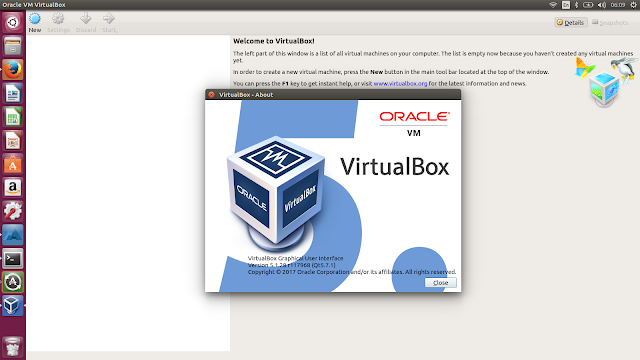
No comments:
Post a Comment