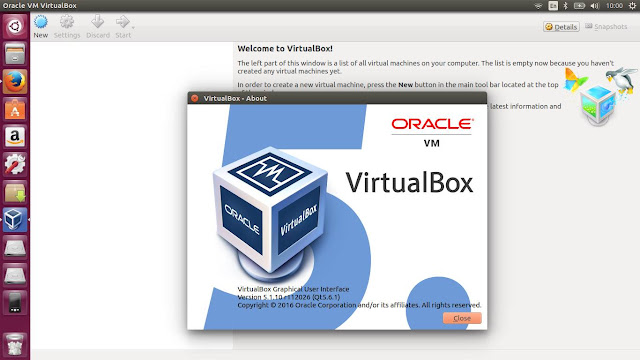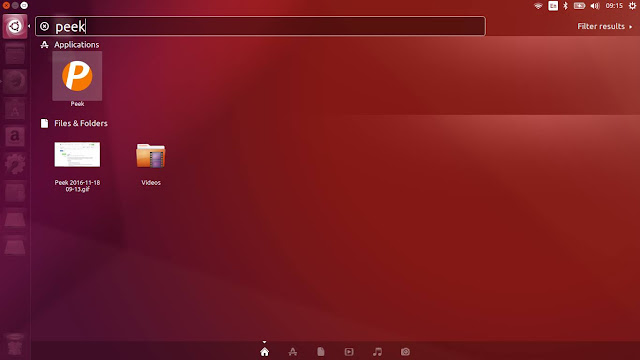KStars 2.7.0 is released on Oct. 28th, 2016 and can be installed on a number of platforms, most notably Microsoft Windows and GNU/Linux.
KStars is free, open source, cross-platform Astronomy Software. It provides an accurate graphical simulation of the night sky, from any location on Earth, at any date and time. The display includes up to 100 million stars, 13,000 deep-sky objects,all 8 planets, the Sun and Moon, and thousands of comets, asteroids, supernovae, and satellites. For students and teachers, it supports adjustable simulation speeds in order to view phenomena that happen over long timescales, the KStars Astrocalculator to predict conjunctions, and many common astronomical calculations.
KStars 2.7.0 features:
- much better experience on embedded devices such as Raspberry PI
- object internet lookup from online catalogs
- Ekos GUI improvements, especially on low-resolution displays.
- guide module rewritten to support multiple external guiders