qBittorrent 3.3.6 changelog :
qBittorrent v3.3.6 was released. Minor bugfixes of v3.3.5. It also fixes crashes on launch for some Windows setups. It is a libtorrent problem. On Windows it uses libtorrent 1.0.9+git f716aef5 with commit 45cff5837f7b4af reverted as this one is causing the crashes. Investigation is ongoing. Mac OS X builds are ready too. Ubuntu PPA will follow.
- BUGFIX: Do not create save folder in advanc
- BUGFIX: Fix upper-bound limit of command line for "Run External Program" in Windows
- BUGFIX: Invoke system's cmd.exe directly.
- BUGFIX: Workaround space issues in file path for running external program on Windows.
- BUGFIX: Fix icons are missing when using RTL languages in Options dialog.
Installation instructions:
We can add this PPA to Ubuntu Operating Systems and install qBittorrent with few easy commands.
Open terminal and insert command line...
| $ sudo add-apt-repository ppa:qbittorrent-team/qbittorrent-stable $ sudo apt-get update $ sudo apt-get install qbittorrent |
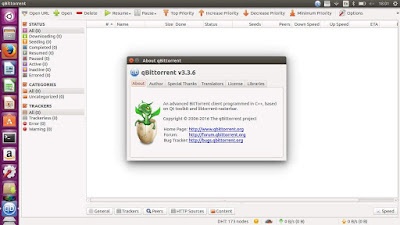
How To Install Program On Ubuntu: How To Install Qbittorrent 3.3.6 On Ubuntu 16.04 >>>>> Download Now
ReplyDelete>>>>> Download Full
How To Install Program On Ubuntu: How To Install Qbittorrent 3.3.6 On Ubuntu 16.04 >>>>> Download LINK
>>>>> Download Now
How To Install Program On Ubuntu: How To Install Qbittorrent 3.3.6 On Ubuntu 16.04 >>>>> Download Full
>>>>> Download LINK gz