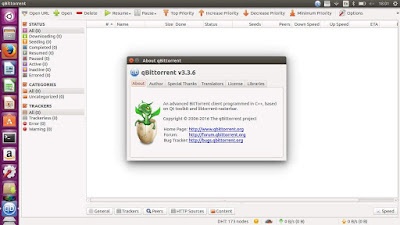Atom is a text editor that's modern, approachable, yet hackable to
the core a tool you can customize to do anything but also use
productively without ever touching a config file.
Atom is a free and open-source text and source code editor for OS
X, Linux, and Windows with support for plug-ins written in Node.js, and
embedded Git Control, developed by GitHub. Atom is a desktop application
built using web technologies. Most of the extending packages have free
software licenses and are community-built and maintained. Atom is based
on Electron (formerly known as Atom Shell), a framework that enables
cross-platform desktop applications using Chromium and Node.js. It is
written in CoffeeScript and Less. It can also be used as an IDE. Atom
was released from beta, as version 1.0, on June 25, 2015. Its developers
call it a "hackable text editor for the 21st Century".
Language support
Using the default plugins, the following languages are supported in
some aspect as of v1.5.1: HTML, CSS, Less, Sass, GitHub Flavored
Markdown, C/C++, C#, Go, Java, Objective-C, JavaScript, JSON,
CoffeeScript, Python, PHP, Ruby, Ruby on Rails, shell script, Clojure,
Perl, Git, Make, Property List (Apple), TOML, XML, YAML, Mustache &
SQL.
Atom 1.9.2 changelog
- Fix a bug that prevented text from soft-wrapping properly
- Fix a bug that caused the editor.softWrapHangingIndent setting to be ignored
- See changelog for more