Android Studio 2.2.3 changelog:
- ProGuard version rollback. Due to a correctness issue discovered in ProGuard 5.3.1, we have rolled back to ProGuard 5.2.1. We have worked with the ProGuard team on getting a fix quickly, and we expect to roll forward to ProGuard 5.3.2 in Android Studio 2.3 Canary 3.
- Bug fix for aaptOptions IgnoreAssetsPattern not working properly
- Bug fix for Gradle autodownload for Constraint Layout library
- Bug fix for a JDK8/Kotlin compiler + dx issue
- See all bug fixes in 2.2.3.
Installation instructions:
Since Android Studio 2.2.3 is not yet available on any PPA repository, we will go ahead and install it via the source file. Before we do that, we need to first install Oracle Java JDK/JRE 7 which is required for Android Studio to run.
Java 9 appears not to work so stick to Java 7. or Java 8
Open terminal and insert command line...
| $ sudo apt-get purge openjdk*s $ sudo add-apt-repository ppa:webupd8team/java $ sudo apt-get update $ sudo apt-get install oracle-java7-installer $ sudo apt-get install oracle-java7-set-default |
Download and Install Android Studio 2.2.3 package
| $ wget https://dl.google.com/dl/android/studio/ide-zips/2.2.3.0/android-studio-ide-145.3537739-linux.zip $ unzip android-studio-ide-145.3537739-linux.zip $ cd android-studio/bin $ ./studio.sh |
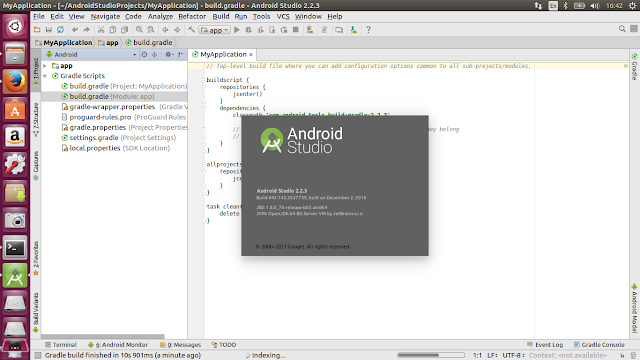
I have an error:
ReplyDelete404 Not Found
You can install with PPA Run the following commands
Deletesudo add-apt-repository ppa:maarten-fonville/android-studio
sudo apt update
sudo apt install android-studio