Krita is a free and open source cross-platform application that offers an end-to-end solution for creating digital art files from scratch. Krita is optimized for frequent, prolonged and focused use. Explicitly supported fields of painting are illustrations, concept art, matte painting, textures, comics and animations. Developed together with users, Krita is an application that supports their actual needs and workflow. Krita supports open standards and interoperates with other applications.
Krita 5.2.9! This is a bug fix release, containing all bugfixes of our bug hunt efforts back in November. Major bug-fixes include fixes to clone-layers, fixes to opacity handling, in particular for file formats like Exr, a number of crash fixes and much more!
Krita 5.2.9 Changelog:
Installation instructions:
Add the PPA to your system, update the local repository index and install the Krita package:
| $ sudo add-apt-repository ppa:ubuntuhandbook1/krita $ sudo apt-get update $ sudo apt-get install krita |
Optional, to remove Krita, do:
| $ sudo apt-get remove --autoremove krita |
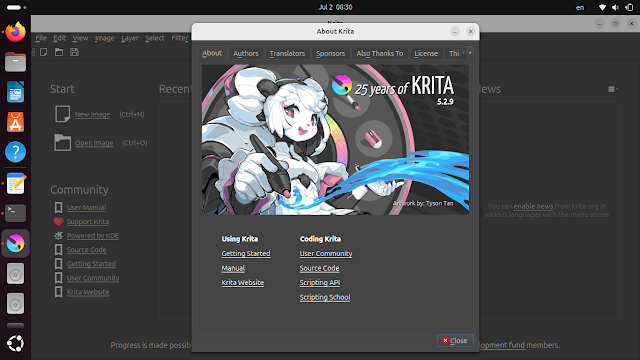
No comments:
Post a Comment