Converseen is a free cross-platform batch image processor for Windows, Linux, macOS, FreeBSD, and other operating systems. It allows you to convert, resize, rotate, and flip an infinite number of images with a single mouse click. Moreover, Converseen can convert an entire PDF document into a set of images with your preferred characteristics. You can choose from over 100+ formats, set the size, resolution, and the filename.
What can I do with Converseen?
- Carry out a single or a multiple conversion.
- Resize one or multiple images.
- Compress images for your web pages.
- Rotate and flip images.
- Rename a set of images using a progressive number or a prefix/suffix.
- Selecting a resampling filter to resize images.
- Convert an entire PDF to a bunch of images
- Extract an image from a Windows icon file (*ico)
What’s new
0.15.0.1 – 2025-07-05 – Latest!
- Fixed problem with UTF-8 characters in some languages
- Updated Chinese translation
- Various bug fixes
0.15.0.0 – 2025-07-01
- Windows 64-bit port based on Qt6
- Added theme selection option
- Added image size and resolution info to the main list
- Added inverted check selection
- Updated Italian translation
- Various Bugfixes
0.14.0.0 – 2025-04-25
- Images are now displayed and converted with the correct orientation when Exif orientation data is present
- Fixed a bug when importing TIF files
- Updated Russian translation
- Various Bugfixes
Read the full Changelog.
Installation instructions:
Opening terminal (Ctrl+Alt+T) and running the command:
| $ sudo add-apt-repository ppa:ubuntuhandbook1/apps $ sudo apt-get update $ sudo sudo apt-get install converseen |
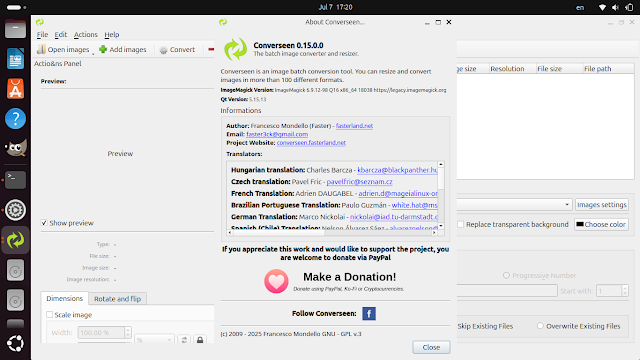
NDIS provider registration Victoria is easy with Next Provider. We help you to register for NDIS in simple steps. Our team gives full support and clear help for new and existing providers in Victoria.
ReplyDelete