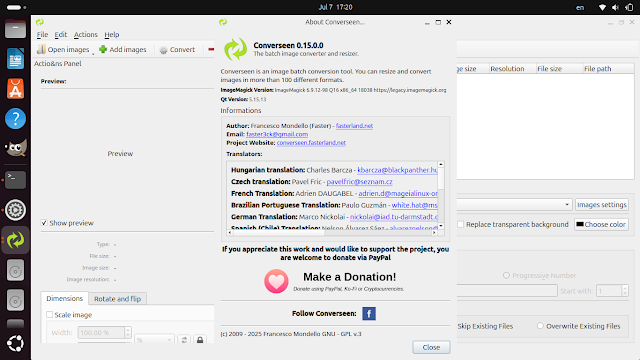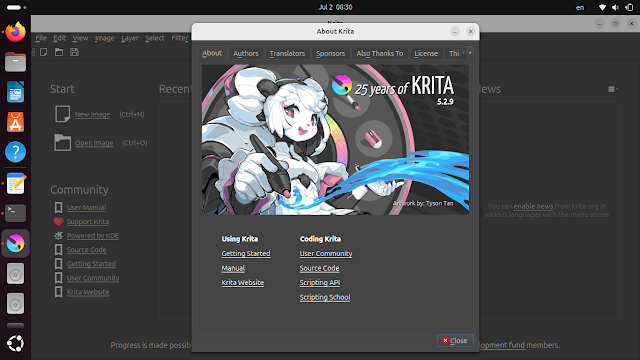Converseen is a free cross-platform batch image processor for Windows, Linux, macOS, FreeBSD, and other operating systems. It allows you to convert, resize, rotate, and flip an infinite number of images with a single mouse click. Moreover, Converseen can convert an entire PDF document into a set of images with your preferred characteristics. You can choose from over 100+ formats, set the size, resolution, and the filename.
What can I do with Converseen?
- Carry out a single or a multiple conversion.
- Resize one or multiple images.
- Compress images for your web pages.
- Rotate and flip images.